No products in the cart.
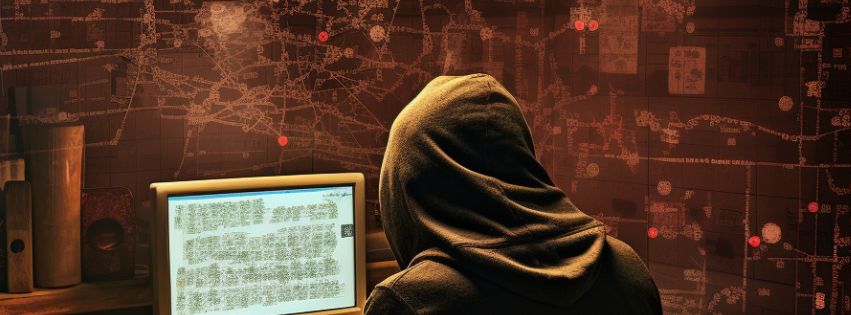
Amber Schroader There are a variety of imaging techniques available when you work with smartphones. With most acquisitions, we rely on logical acquisition techniques to get our evidence. As this is a well-known technique, it is always good to review the logical image processing. Android devices, when doing logical imaging,....
Author
Latest Articles
 NewMarch 7, 2024Using Two Tools for Smartphone Forensics Acquisitions
NewMarch 7, 2024Using Two Tools for Smartphone Forensics Acquisitions OfficialOctober 31, 2023All You Need to Know About Mobile Forensics
OfficialOctober 31, 2023All You Need to Know About Mobile Forensics OfficialOctober 9, 2023Imaging an Android Smartphone Logically
OfficialOctober 9, 2023Imaging an Android Smartphone Logically NewOctober 3, 2023The Two-Tool Process in Digital Forensics. Step 1 Selection
NewOctober 3, 2023The Two-Tool Process in Digital Forensics. Step 1 Selection
Great article and context. Really helpful with Android Forensics.