No products in the cart.

Welcome back, as we continue our educational journey analyzing mobile malware applications. This time, we download and take apart a mobile iOS .ipa [1] sample to analyze what we can find using a couple of different approaches. Introduction In this article, we’ll be hunting mobile malware using VirusTotal Enterprise (VTE)....
Author
Latest Articles
 NewOctober 3, 2023Hunting Hackers Using Autopsy on a macOS Image
NewOctober 3, 2023Hunting Hackers Using Autopsy on a macOS Image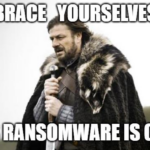 OfficialSeptember 26, 2023Hunting for macOS Ransomware Using VirusTotal Enterprise
OfficialSeptember 26, 2023Hunting for macOS Ransomware Using VirusTotal Enterprise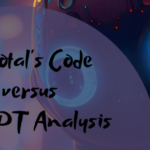 OfficialSeptember 10, 2023VirusTotal’s Code Insight Versus ChatGPT Analysis
OfficialSeptember 10, 2023VirusTotal’s Code Insight Versus ChatGPT Analysis New EditionSeptember 1, 2023Forensic Fun with Cryptographic DataFrames using Python
New EditionSeptember 1, 2023Forensic Fun with Cryptographic DataFrames using Python
Subscribe
Login
0 Comments