No products in the cart.

File System Analysis with Binwalk Binwalk is a simple Linux tool used for analysis of binary image files. Analyzing binary image files may include; reverse engineering, extracting firmware images, file systems, embedded files or executable codes from the binary images. These binary images could be from firmware of routers, IOT devices....
Author
Latest Articles
 BlogSeptember 29, 2020Using the Google custom search engine for OSINT | By Maciej Makowski
BlogSeptember 29, 2020Using the Google custom search engine for OSINT | By Maciej Makowski BlogSeptember 22, 2020Sysmon 12.0 — EventID 24 | By Olaf Hartong
BlogSeptember 22, 2020Sysmon 12.0 — EventID 24 | By Olaf Hartong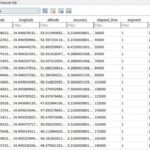 BlogSeptember 21, 2020Decrypting Databases Using RAM Dump – Health Data | By Michal Rozin
BlogSeptember 21, 2020Decrypting Databases Using RAM Dump – Health Data | By Michal Rozin BlogSeptember 18, 2020TikTok — Using OSINT to Discover New Leads | By Josh Richards
BlogSeptember 18, 2020TikTok — Using OSINT to Discover New Leads | By Josh Richards
Hi!
Very nice to see how you investigated everything here. I have a question which I really need an answer for it.
Question:
Lets assume we have decompressed an .img file using “binwalk” and now we made some changes into some files inside the decompressed directory and now we want to create an image from what we just changed. How to achieve this?
How to decompress, make changes and then compress back into .img file as it was before.
Thanks in advance.
BR