No products in the cart.
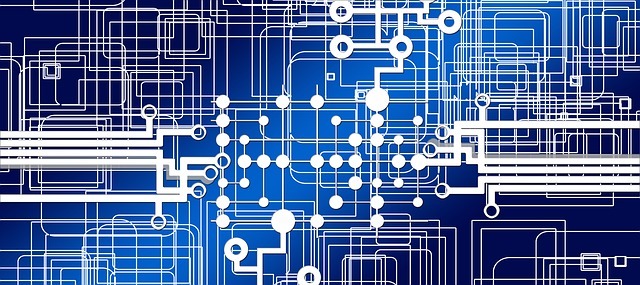
Introduction File system analysis is a very important part of digital forensics. A lot of investigations involve hard drives whose contents need to be analyzed. Possibly, deleted files might need to be recovered as well. There are several file system types and NTFS is currently one of the most popular.....
Author
Latest Articles
 BlogApril 7, 2022Detecting Fake Images via Noise Analysis | Forensics Tutorial [FREE COURSE CONTENT]
BlogApril 7, 2022Detecting Fake Images via Noise Analysis | Forensics Tutorial [FREE COURSE CONTENT] BlogMarch 2, 2022Windows File System | Windows Forensics Tutorial [FREE COURSE CONTENT]
BlogMarch 2, 2022Windows File System | Windows Forensics Tutorial [FREE COURSE CONTENT]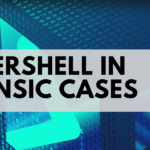 BlogAugust 17, 2021PowerShell in forensics - suitable cases [FREE COURSE CONTENT]
BlogAugust 17, 2021PowerShell in forensics - suitable cases [FREE COURSE CONTENT]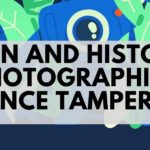 OpenMay 20, 2021Photographic Evidence and Photographic Evidence Tampering
OpenMay 20, 2021Photographic Evidence and Photographic Evidence Tampering
Hello, Andrea Lazzarotto? I hope you see this. After running the command recuperabit /dev/sdb3 -o Recovery -s Windows10.save the scan asks me to proceed so I say yes, and it begins the scanning process but then after sometime of scanning, it seems like it all just comes to a halt and never continues. It doesn’t prompt me to enter another command, the scan just stops with no prompt. If I do try to enter another command, nothing happens. Please help me figure out what to do. I absolutely need to recover some files.
Did you let it scan for a reasonable amount of time? Please note that scanning may take a couple hours for large drives. Anyways, feel free to continue the discussion on GitHub.
This post is not the right place to discuss issues. :)