No products in the cart.
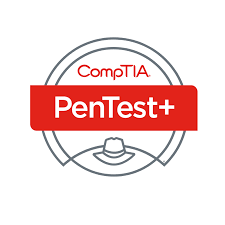
Pentesting & OSINT tools (and tips for passing Pentest+) by Maciej Makowski Today’s post is on the crossroads between the realms of OSINT and penetration testing. It’s come to life as a result of my research and exploration of the pentesting methodologies, approaches, frameworks and tools. Last year when discussing....
Author
Latest Articles
 BlogOctober 31, 2023Installing Autopsy 4.6.0 on linux | by Christian Kisutsa
BlogOctober 31, 2023Installing Autopsy 4.6.0 on linux | by Christian Kisutsa BlogAugust 29, 2022Disk-Arbitrator | by Aaron Burghardt
BlogAugust 29, 2022Disk-Arbitrator | by Aaron Burghardt BlogAugust 22, 2022code-forensics | by Silvio Montanar
BlogAugust 22, 2022code-forensics | by Silvio Montanar BlogAugust 15, 2022Sherloq | by Guido Bartoli
BlogAugust 15, 2022Sherloq | by Guido Bartoli
Subscribe
Login
0 Comments